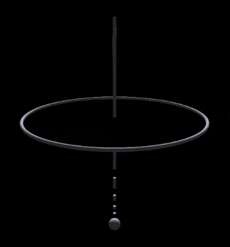
EXTRA INSTRUCTIONS FOR MAC USERS
IMPORTANT: exit the console using Command+Q, NOT THE ESCAPE KEY
The mac has no home key; instead use fn + left arrow. This is an important key - turns the command line on and off in the console.
Our software is launched using Java WebStart. Recent versions of Safari download Java WebStart application files to a hidden temporary folder and do not open them automatically.
They can be launched by clicking the Downloads button at the right end of the Safari toolbar and then double-clicking the icon of the JNLP file you just downloaded. If you want to save the file for later use, click the magnifying-glass icon to reveal it in the Finder, and then move it.
You'll also need to go into the "Security and Privacy" section of System Preferences and tell your mac to allow apps downloaded from "Anywhere" - not just the mac store.
Use fn + Delete in the commandline to backspace. Exit the commandline by typing q then Return.
When placing your license file - dnlicense.txt - into the ".deepnode" folder in your home directory, note that by default OSX hides all directories that start with a period, so you either have to google how to show hidden files and folders in finder, or use the command line.
Your home directory will be /Users/<username>. Suppose your username is "Bob" and you have just downloaded "dnlicense.txt" into "/Users/Bob/Downloads"... here are the commands to create your .deepnode directory and move your license file into it:
mkdir /Users/Bob/.deepnode
mv /Users/Bob/Downloads/dnlicense.txt /Users/Bob/.deepnode/.
If you are having trouble, please email support at deepnode.us
IMPORTANT: exit the console using Command+Q, NOT THE ESCAPE KEY
The mac has no home key; instead use fn + left arrow. This is an important key - turns the command line on and off in the console.
Our software is launched using Java WebStart. Recent versions of Safari download Java WebStart application files to a hidden temporary folder and do not open them automatically.
They can be launched by clicking the Downloads button at the right end of the Safari toolbar and then double-clicking the icon of the JNLP file you just downloaded. If you want to save the file for later use, click the magnifying-glass icon to reveal it in the Finder, and then move it.
You'll also need to go into the "Security and Privacy" section of System Preferences and tell your mac to allow apps downloaded from "Anywhere" - not just the mac store.
Use fn + Delete in the commandline to backspace. Exit the commandline by typing q then Return.
When placing your license file - dnlicense.txt - into the ".deepnode" folder in your home directory, note that by default OSX hides all directories that start with a period, so you either have to google how to show hidden files and folders in finder, or use the command line.
Your home directory will be /Users/<username>. Suppose your username is "Bob" and you have just downloaded "dnlicense.txt" into "/Users/Bob/Downloads"... here are the commands to create your .deepnode directory and move your license file into it:
mkdir /Users/Bob/.deepnode
mv /Users/Bob/Downloads/dnlicense.txt /Users/Bob/.deepnode/.
If you are having trouble, please email support at deepnode.us